The VR headset is poised to become a much more familiar sight in businesses and households, as virtual reality starts to make serious inroads into mainstream life.
Already, several industry sectors are integrating virtual reality into their practices and procedures.
But what are the main aspects of a professional VR headset that businesses should consider before investing?
VR headsets will all have certain technical parameters, which determine their overall performance. Here, you'll learn about the key parameters which are most critical when buying an enterprise grade VR headset.
Parameters for choosing a VR Headset
The major parameters you should research when buying a VR headset are:
- Resolution
- PPD (pixels per degree)
- Field of view
- Refresh rate
- Display
- Positional tracking.
Resolution Per Eye
Resolution is absolutely fundamental to the viewing experience when wearing a VR headset.
A pixel is the smallest displayable unit of a digital image, and several pixels combine to form complete images, text and graphics.
Resolution per eye is the number of pixels that the VR headset can display, expressed as a count of pixel width x pixel height. For example, 1440 x 1700.
The lower the resolution, the less crisp the edges of the images will be. Too low, and the viewer will experience pixelation or the screen door effect.
This occurs due to the gaps between pixels being visible, creating a grainier, less sharp display if the resolution per eye is not sufficiently high.
PPD (Pixels Per Degree)
This is another way that VR headsets indicate the quality of the image they display.
PPD is the number of pixels per degree of the viewing angle. This gives you a measurement of the pixel density of the VR headset, how many pixels per degree it presents to the eye.
You arrive at this figure by dividing the horizontal pixel count by the horizontal field of view of the lens.
The ultimate goal of a headset would be to achieve retinal resolution. This is the concept that at a certain pixel density, the human eye cannot pick up any more detail, even for someone with perfect vision.
Realistically, however, modern VR headsets will achieve a certain resolution per eye. The higher this figure, the better the quality of viewing experience.
A higher pixel density enables the viewer to see finer details of the image, generally contributing to it giving a more realistic impression.
Where there is text, then a higher resolution will make this more readable.
As VR screens have improved, so we are getting closer and closer to photo-realistic experiences when we use them.
Field of View
Another critical factor in the quality of a VR headset is its field of view (FOV). This parameter measures the extent of the observable environment at any one time.
A wider field of view, the more impressive the viewing experience is likely to be, as the viewer feels present in the virtual environment.
Most good-quality VR headsets have a field of view between 100° and 110°.
Human vision comes from two types of FOV:
- Monocular, and
- Binocular
Monocular field of view is the field of view of one human eye. It consists of the angle between the pupil and the nose, and the view from the pupil towards the side of the head.
Binocular field of view is a combined field of view of both eyes. Most humans have a viewable area of 200°–220°.
You can define the field of view in three ways:
- Horizontal or vertical
- Diagonal
- Total binocular (the total angular image seen by two eyes).
The highest value is diagonal, which therefore tends to be the figure that VR headsets show.
FOV is essential for working out pixel density (see above).
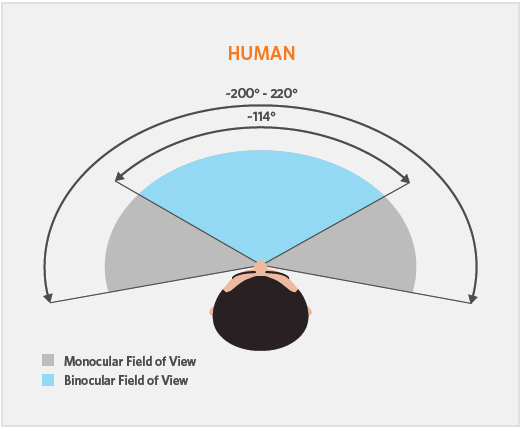
Refresh Rate
Refresh rate is another basic factor in the quality of the user’s VR experience. It describes how fast the headset shows images in frames per second or FPS.
The faster the refresh rate, the more fluid the VR experience will be. If the refresh rate is too slow, there will be a greater length latency between frames, giving a choppy rather than smooth-flowing impression.
In the context of a computer game, for example, this latency might not be an issue, but in a virtual reality setting, it will prevent the experience from being properly immersive.
The viewer or user will feel that it is their own vision that is lagging as if their eyes cannot keep up with the world around them.
A low refresh rate may even cause motion sickness to the wearer.
Generally, any refresh rate below 90 frames per second will have a negative impact on the immersive experience.
Currently, the most advanced refresh rates on the market are between 120 and 144 frames per second.
Display
Broadly speaking, VR headsets all share the same function, but they accomplish this in different ways.
They all contain some form of display technology, and this will influence the quality of the final image, and consequently, the VR experience for the headset wearer.
The main types of display are:
- LCD
- OLED
- AMOLED
LCD or liquid crystal displays are a well-established display option. Liquid crystals can adopt any number of sub states, between a liquid and solid phase.
In these in-between phases, liquid crystals change the light that passes through them, which is the principle behind this display method.
Various LCD technologies have developed and now LEDs ensure that LCD panels are evenly lit.
There are two forms of LCD panel, i.e. twisted nematic (TN) and in-plane switching panels(IPS). The most common form of LCD are TN.
They are popular for VR headset use because of their speed, with a capability of displaying 90 frames per second. However, they produce relatively washed-out colours.
IPS panels are better for colour reproduction and picture quality but have significantly longer response times.
OLED panels are organic LED panels. They use an organic material that emits light when an electrical current pass through it.
Unlike LEDs, which require some form of backlight, OLEDs generate their own light. One benefit of this is that they can work with very thin screens, since they do not require an extra layer of lighting electronics.
OLED panels will display a true black, through switching off individual pixels.
A sub-type of OLED panels that some VR headsets use are AMOLED panels.
This stands for active-matrix OLED. It involves placing a matrix of OLEDs onto a thin film transistor (TFT) layer.
Used in VR, AMOLED displays have very deep blacks and oversaturated colours.
Positional Tracking
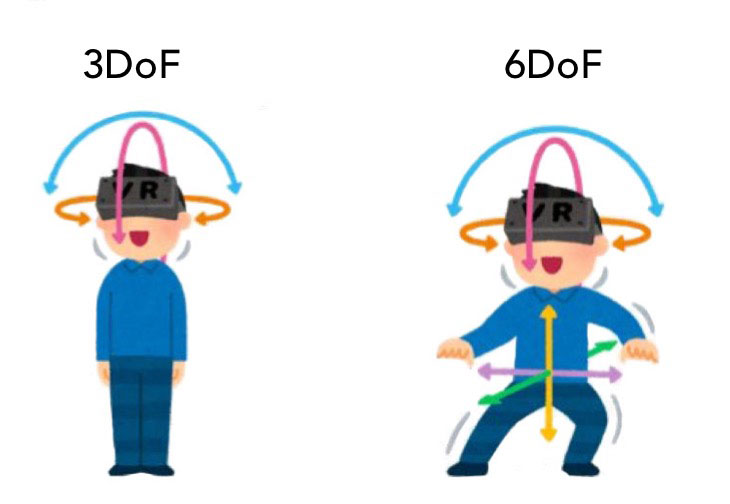
The more precise the tracking is on a VR headset, the more immersive the VR experience will be.
The technology behind positional tracking allows a device to estimate its position relative to the environment around it. It is essential in VR technology as it enables the headset wearer to feel they are moving within the virtual realm.
As with the refresh rate, any lag will disrupt this.
High-end VR headsets offer true 1:1 positional tracking.
The type of positional tracking the headset uses can also affect performance:
- Outside-in (external tracking), or
- Inside-out (internal tracking).
Outside-in is where the headset visor relies on external sensors for positional tracking. With inside-out, an internal camera built into the visor regulates tracking.
Outside-in offers greater accuracy and reduces latency, whereas inside-out provides greater mobility, but can have accuracy and latency issues.
Conclusion
With VR making more inroads into the marketplace, there are more VR headsets to choose from.
It is important to consider these technical parameters, but also your end objective, and how you want to apply VR technology.
For more information about VR headsets and using VR technology, please contact us.